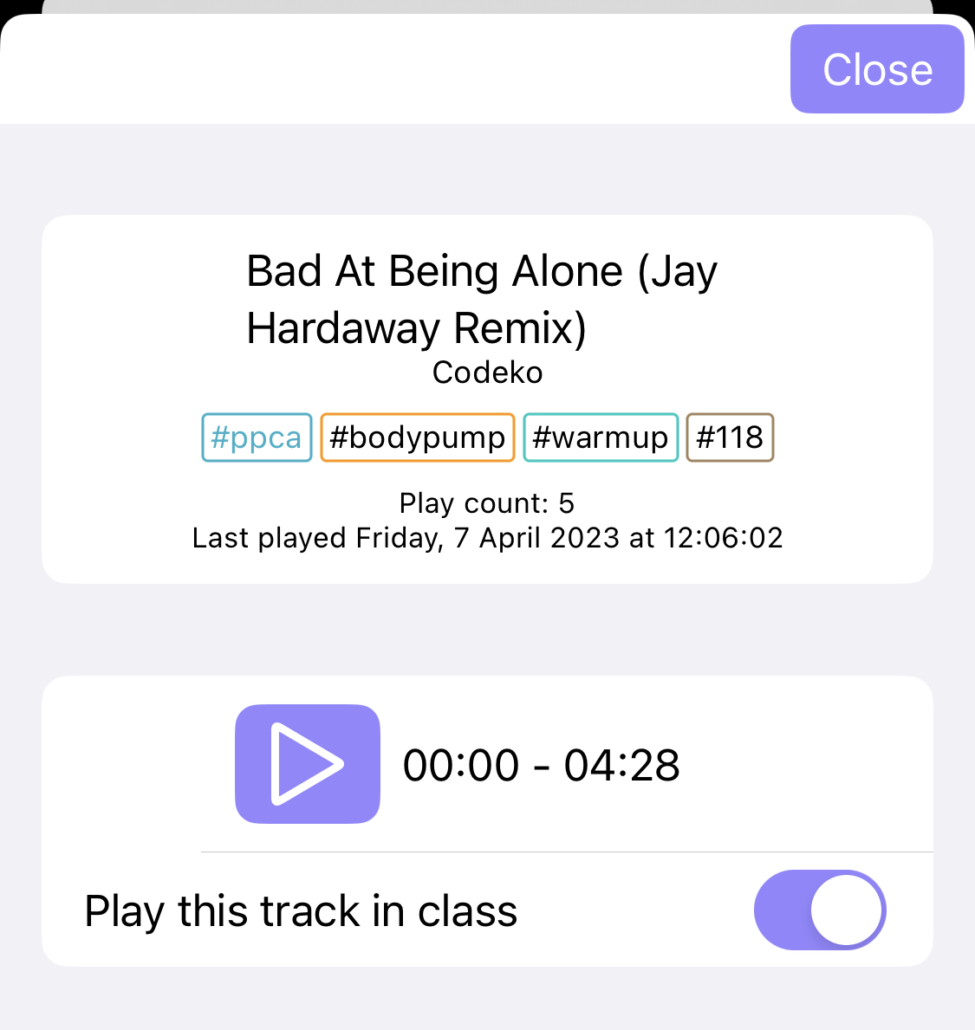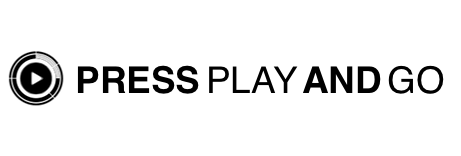A little more information on additional features.
Other Actions
These are the extended capabilities you can do with a playlist.
Change the current teaching venue
This shows a list of nearby teaching venues. The app will try to automatically select your location based on previous classes taught at that time. For other situations simply bring up this screen and select the correct location. If your gym isn’t present then tap the Add a new teaching venue button, put in the relevant details, and we’ll add it as soon as possible.
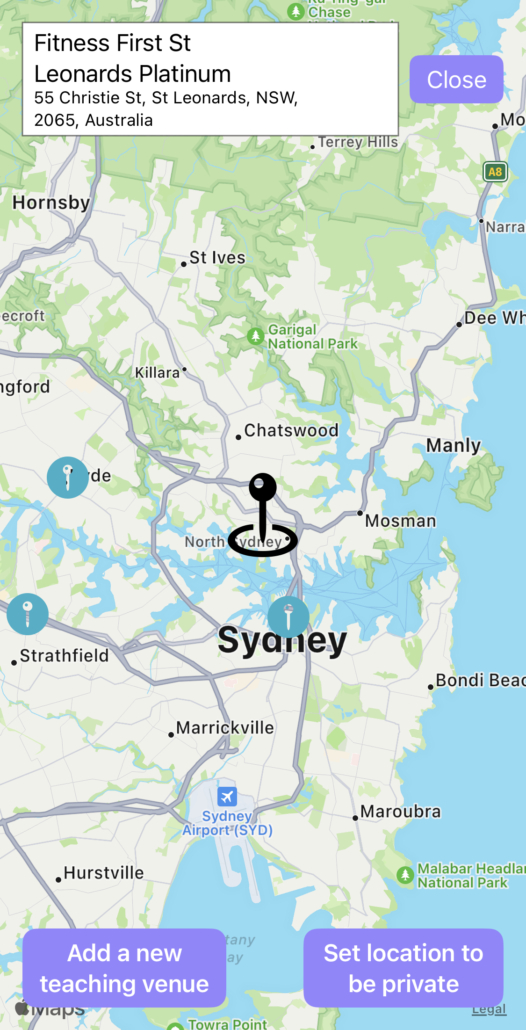
Why add your gym details? The main reason is so you can see where you taught each class in your history. It also allows you to generate the posters you can send out on social media so people know where to turn up. We’ll also be adding reports so you can see how your attendances change depending on where you are teaching.
Duplicate the playlist
Sometimes you have a great playlist you want to keep and just need to change a couple of tracks. Use this option to duplicate it which will create it as a mix. That will allow you to change the new one as required. It’s most often used when you’ve been teaching a new release and want to start changing a couple of tracks. Simply duplicate it and alter the contents of the new one.
Change the playlist emoji
Add your own flavour to tell at a glance how nice or nasty is your playlist.
Rename the playlist
If emojis aren’t your thing then there’s always good old text to specify the contents of your playlists.
Alter the playlist contents
Change tracks, delete tracks, swap the order of them around, and even add tracks from other programmes. The latter is an option if you are making a hybrid class. Or perhaps there’s a killer abs track in another programme you teach that you want to drop in.
Delete the playlist
When finished with a playlist simply delete it. All your music and class history from it remains.
Add the warm-up integrated sub-track
A special one for BODYCOMBAT instructors. Back in the releases 70-74 there was a third component to warm-ups. It mostly involved floor work and wasn’t that popular with the majority of participants. So that experiment soon stopped. However, if you own those releases you can now add that component to any other warm-up. Yes, it is evil but as an instructor you are allowed to have your fun.
Remove the warm-up integrated sub-track
Conversely if you do bring back the warm-ups from those past releases you can remove the floor work component.
Pauses between tracks
For most classes you know when you’ll be having little breaks between tracks in order to change equipment, have a drinks break, or explain a forthcoming move such as a clean and press. Here you can set a fixed time between tracks along with options for the app to speak the remaining time before the next track begins or give a little musical sting as a reminder to participants.
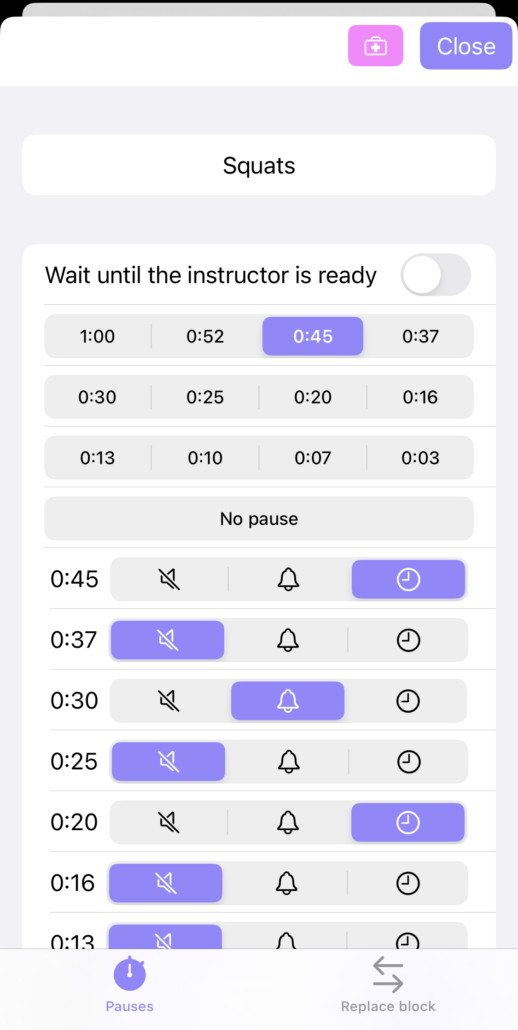
This is very effective during BODYPUMP classes as participants know exactly how long they have to change their weights. In the above image the options for each time period include the bell to give the musical sting and the clock which will speak the remaining time. In all cases you can select the option to wait until the instructor is ready which will pause the class until you explicitly restart it. This may be used when you need to demonstrate a brand new move but in most cases you want to have fixed-time pauses in order to keep the class moving.
Replacing blocks
When given the option to replace a block you can use the search field to filter by name or select any of the tags that are displayed. Over time we’ll add more music-style and event tags to tracks so you can quickly build your perfect playlist. Just tap on one of the available items and it will add it to your playlist.
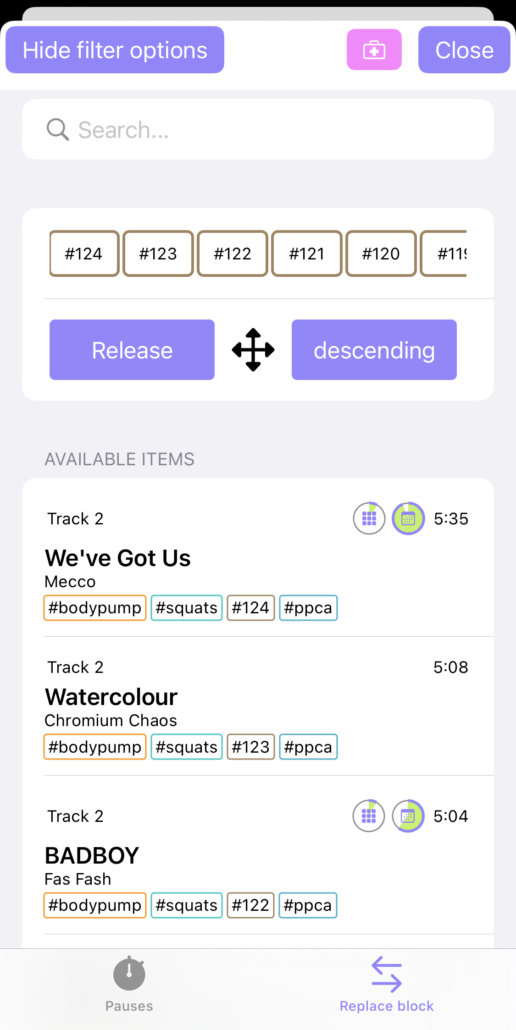
Note that with the buttons below the tabs you can specify the order in which you want your choices displayed.
Previewing
In playlists you will be given the opportunity to tap on a track and preview the music as well as viewing the associated choreography if you have added it. You also get the opportunity to prevent the track being played in class which is useful if you find your expected available time was unexpectedly shortened.